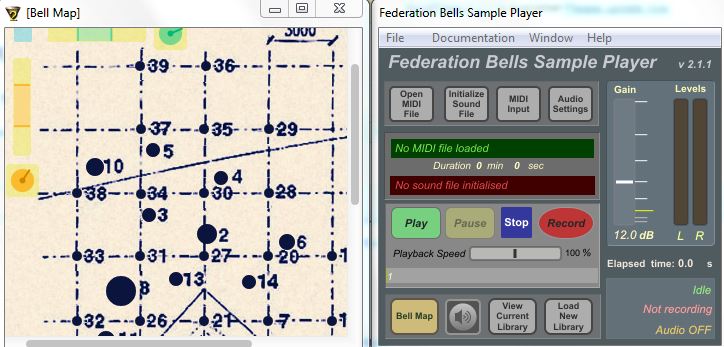Composing for the Bells
You can compose music for the Federation Bells on this site using the Online Composer, or download a toolkit if you would prefer using your own MIDI sequencer.
Online Composer
The Federation Bells Online Composer is the simplest way to get started composing music for the Federation Bells.
You are welcome to compose by any method you find works. Simply drag and drop onto the timeline, playback and make any adjustments you want to.
Once you have launched the online tool, click on the “help” button for full instructions.
- Launch the Online Composer
- Download Federation Bells Composers Manual
To learn more about why the bells sound like they do, click here.
Using your own MIDI sequencer
This toolkit is for composers who would prefer to compose for the Federation Bells using their own MIDI sequencer, with either Kontakt 2 (or higher) or an alternate sampler. After downloading the toolkit, open Kontakt in your host software (eg. Cubase/Logic/ProTools) and then load the Kontakt patch.
If you are using an alternate sampler, you’ll have to use the files in the “audio” folder and map the samples to you keyboard as shown in the accompanying Technical Information PDF document. In this document, the first column refers to the bell number and the next column to the corresponding MIDI note. It is important that these are mapped correctly.
To submit your complete composition to be played at Birrarung Marr, e-mail your MIDI file, saved as a MIDI 0 file, along with your contact details to fedbells@melbourne.vic.gov.au
Patches
- Download the Kontakt patch (.zip 82.1 MB)
- Download the sampler for Ableton 8 (.zip 82.7 MB)
- Download the NN-XT sampler patch for Reason (160 KB) – Note: Samples are not included in this download, please use the samples from the Kontakt patch above and place with the patch in a sub-folder named “Fed Bells Samples”.
Composing manuals
- Download Federation Bells Composers Manual
- Download the Schools Resource Kit which was developed to help teachers and students with more information and ideas about composing for the bells.
Bell Sample Player
Once you have created a MIDI file, you can hear it in a virtual spatial environment with the following sample player. You will need to load the library of bell samples below into the sample player.
- Fed_Bells_Sample_Player_(Windows) (.zip 6.9 MB)
- Fed_Bells_Sample_Player_(Mac) (.zip 34.5 MB)
- Samples for Sample Player (.zip 60.9MB)